
This actually is a reaaaaaaaaally cool feature as you can add the links(generally images) instantly into your tweets or facebook instantly and gives the site a new look and better control over the social flare.This can be easily setup in your blog.There are two ways to achive this: The easy way & the Hard way.I knew you will choose the easy option.Just go to Meebo Bar,then click on get in now button.This will look like this:
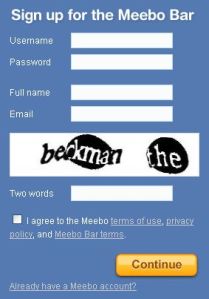


Click on "I Have a Blogger Blog Hosted On Blogger.com".Then click on Add Page Element.You will be re-directed to your blogger and just confirm its position .Then a new widget (Html /javascript) will be added to your template.(Check in Design>>Page Elements).You can also add a lot more features than just Drab N Share feature in Meebo.Infact you can also add various buttons on the Meebo Bar for Sharing the posts, Flickr pics or some links.
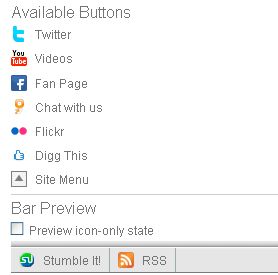
Also Meebo can also keep track of your page visits & sharings to give you feedbacks on what people are sharing from you:

I must say that I am pretty much impressed with this new Web 2.0 feature as it really gives a cool social look to the blog & takes blogging to a whole new level never witnessed before.Hope you enjoyed this post.Subscribe to my feeds if you wanna get more notifications & updates.
This blog is just awesome....
ReplyDelete