Saturday, July 3, 2010
Having problems while trying to log in to Irctc website at 8 A.M?Thanks to a Greasemonkey script we can now hack into the website and try to improve the chances of getting the ticket booked.Although i dunno who invented the script,but i am really grateful to him to come to our aid,where it should have the Irctc guys to help us out.Ok this works as follows:
1)Install the greasemonkey pluggin for Firefox from here.If you've already installed the script, uninstall it (Tools->Greasemonkey->ManageUserScripts, select AJAXAvailability and click Uninstall).
2)Run the javascript from here.Its virus free.I assure you.Install it( This will be automatically be taken over by greasemonkey.)
So practically the next time after you log into irctc and head over to the plan my travel page,the script will be loaded automatically as shown below:
What actually Happens:
This grease monkey actually adds another column so that you need not wait to check for availability(a feature available in irctc beta version which is always down irrespective of time).We are just manipulating the UI. It uses a XPath expression to get the list of train numbers from the HTML content and then queries availability information from the server by generating the same query string that a click on the "Show Availability" button generates.
Personally even i have a rough time getting through Irctc in the wee hours of booking.I keep trying to get inside and i can get in with a probability of .7.Once in i generally encounter SERVICE UNAVAILABLE error and i press f5 and i doing to continously might get the page loaded up and you can proceed to the next stage.This trick really works.But caution:
1)Install the greasemonkey pluggin for Firefox from here.If you've already installed the script, uninstall it (Tools->Greasemonkey->ManageUserScripts, select AJAXAvailability and click Uninstall).
2)Run the javascript from here.Its virus free.I assure you.Install it( This will be automatically be taken over by greasemonkey.)
So practically the next time after you log into irctc and head over to the plan my travel page,the script will be loaded automatically as shown below:
What actually Happens:
This grease monkey actually adds another column so that you need not wait to check for availability(a feature available in irctc beta version which is always down irrespective of time).We are just manipulating the UI. It uses a XPath expression to get the list of train numbers from the HTML content and then queries availability information from the server by generating the same query string that a click on the "Show Availability" button generates.
Personally even i have a rough time getting through Irctc in the wee hours of booking.I keep trying to get inside and i can get in with a probability of .7.Once in i generally encounter SERVICE UNAVAILABLE error and i press f5 and i doing to continously might get the page loaded up and you can proceed to the next stage.This trick really works.But caution:
Don not refresh(f5) or press backspace when you are in the payment gateway.If you do,everything you have done will go waste and you will get an online error instantly.
If you encounter issues even now please feel free to get back to me.Ill be glad to be of any help.
Subscribe to:
Post Comments (Atom)
Labels
Blogumulus by Roy Tanck and Amanda Fazani
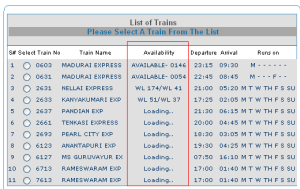
0 comments: